
Switching to a MacBook after many years of using a PC has many upsides – the very friendly UX for one but it also comes with some downsides particularly a non-straightforward way to refresh screen but fear not! Nwaanyi Ije has come to your rescue.
Step 1: Press down the command (⌘) and space bar keys together to show the spotlight search bar
Step 2: Type “terminal” in the search bar and press “enter” to open the terminal app
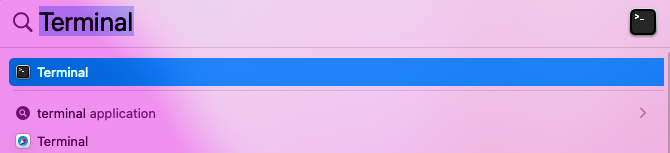
Step 3: In the terminal shell, type “killall Dock” without the quotation marks as seen in the image below
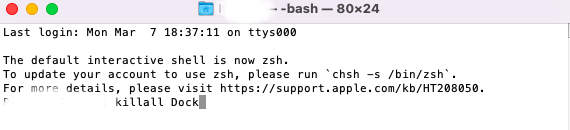
Step 4: Press enter and MacBook will refresh

Leave a Reply